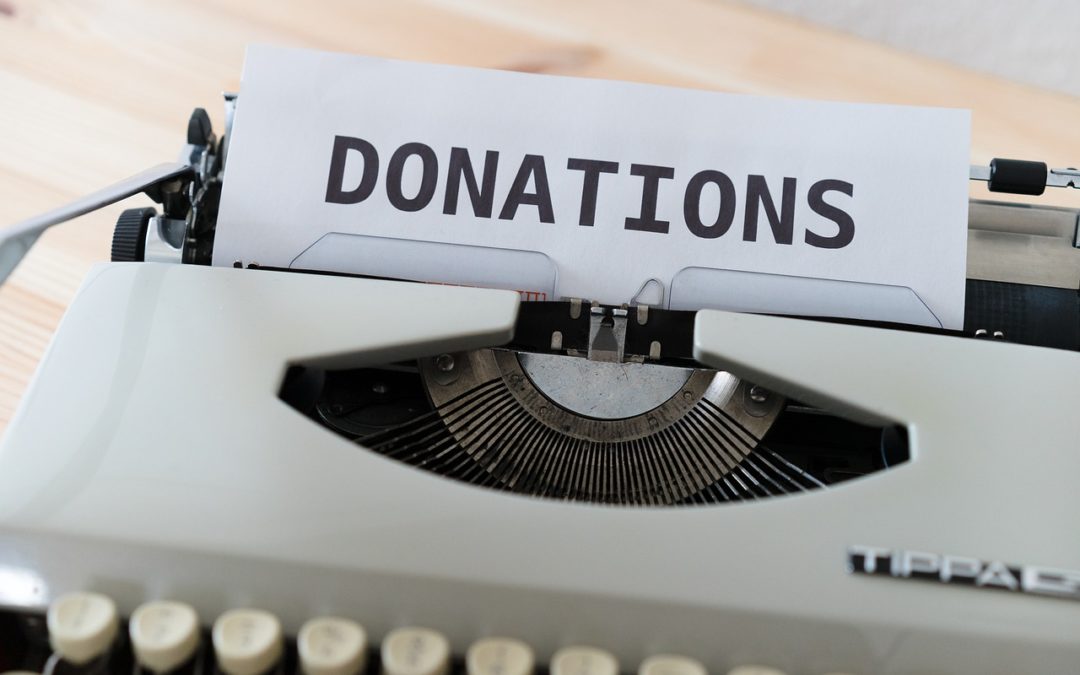This morning I was talking with a wonderful new friend named Phil Swimley about baseball and his efforts to make it more accessible to young kids. Phil is a Davis, California native, he was the head coach of the Davis Aggies baseball team for many years in the 1970s and 80s and did some coaching for the Aggies football program as well.
Phil is retired now but his passion for baseball continues. Today he works tirelessly supporting youth baseball. He’s set up a non-profit organization in this regard called Baseball 360 Plus. The website he did on his own and he did a good job on it. It does what it needs to do and people can make small tax-deductible donations to the program. He told me some facts that I was shocked to hear. When I played little league, it seems like it was every kid in town and no one was excluded. Maybe I didn’t realize the costs because of my age. But here is what he said (and you can find these facts on his website):
- There has been a demise of publicly supported after school and summer programs for baseball.
- Access to baseball development is both expensive and exclusionary.
- Inner city and middle-class youngsters are being priced out of the game.
- College rosters are almost exclusively filled with those who can afford travel ball and private lessons.
- The presence of American minorities in the major leagues has fallen from almost 20% to less than 5%
Our conversation turned to the key point, “How do market his website and organization online for free or for as little cost as possible?” Here is what I came up with as opportunities to promote his program online. (After writing this blog I also decided to record a video, so here you go)
7 Steps to Promote a Non-Profit
1. Put up a good looking but simple website.
Phil as done a great job on his own to build his site using WordPress, the world’s largest website platform that just about anyone can understand and use. Key for anyone building a website is to understand what “responsive design” means. This is the same as saying “Mobile Friendly.” This means your website will look good and work well on a desktop computer, tablet or mobile phone—whatever tool your customer or visitor is using to find your website.
For a non-profit you don’t need an overly attractive and dynamic site. It doesn’t hurt but it’s not your first priority. Important is that it is clean and says what it needs to say and has everything on it that is needed so people can be involved with your organization, make donations or otherwise help.
2. Share what you are doing on social media.
Your website needs to have clear buttons for each of the social media platforms that you want to be using to communicate with your community/audience. They should be at the top and at the bottom of your site. This should at least be:
Establish a routine for posting updates, good news, testimonials from donors or parents or whomever on your Facebook page and on your Twitter page. Take photos of your activities and post them on Instagram. Take short videos that share good news or updates on progress or successes and post them on YouTube. Then share those videos from YouTube on Twitter and Facebook. (When you post on YouTube it automatically posts to Google+ so you don’t need to do much with Google+).
Check your social media profiles as often as possible, respond, share, retweet, like – you need to be “social” on social media so you involve your audience and give them reasons to come back to see what is happening.
When you blog (more later on this) you also share new blog posts on Twitter and Facebook so people know there is a new blog posting to read and can go back to your website to see the latest news.
There is a lot to know about the ways to optimize your social media activities and I’ll be doing more on this in other blogs. But I will say this, for my friend Phil, if he is using Twitter, he would want to include certain “Hashtags” with each post that will connect him with others who like baseball and non-profits, such as #youthbaseball, #nonprofitsports #davissports, etc. Hashtags are the way for groups with related interests to follow what each other are doing.
3. Blog and Newsletter
Write a weekly or at least monthly blog that updates all your people on the latest news: the newest additions to the program, wins and successes, donation accomplishments, new equipment or goals reached. You write this up and post it on your website. It can be anywhere from 500 words to 1,000 words or more. Doesn’t matter as long as it is valuable content that informs and educates your audience.
After you post the blog to your website you do several things:
- You announce it on Facebook with a link to it.
- You announce it on Twitter with a link to it.
- You send it out in a newsletter to your entire email list with a portion of the story and a link to your website for the full blog. (You can put links to new videos from your YouTube channel in your newsletter too.)
If you don’t have it set up already, set up an account on Mail Chimp or another free emailing platform to send out your newsletter. Making an account is simple and easy to do and making a newsletter and importing your email list from an excel spreadsheet is also simple.
4. Non-Profit “Business” Listings
Consider that 4 out of 5 people searching for a business are going to search online. Then consider that once someone has found you in that search, as the one they want to do business with, 50% of those people will engage that same day. This is important stuff.
There are a couple important places online where you need to create profiles for your non-profit. First and foremost, on Google. This is Google My Business. Then there is Bing as well. There are many other business listing places such as Yelp, Yellow Pages, Manta, CitySearch, etc., but I am not sure that these are going to be useful for you as a non-profit.
5. Testimonials
Get your friends, donors, parents and others to do video or written testimonials for your organization. Post these on your website on the home page and on a “testimonials” page on your site. Get these on your YouTube channel and then post them on your website from there as well. Friends can also post their testimonials straight to Google for you under your Google My Business listing which is powerful.
6. Continue to build up your email list
Have a place on your website for people to sign up for your newsletter and keep adding these names to your email list. Get emails off business cards that people give you. Simply ask people to give you their email so they can get your newsletter. Everyone you know needs to be on that list. Keep building it up.
This is something I’ve not done myself but it is something to look into for non-profits. Google has set up a platform with tools for sharing information, getting donations, sharing your story online.
There you go my friends. I hope these points can help you make your passion and hard work broadly known online. Please comment or let me know what you think. You can reach me on twitter at @cebronw
Cebron